
Dell EMC PowerMax 8000
The world's fastest data storage array just got better

Overview:
Enterprise applications continue to push performance limits and demand more from traditional all-flash storage arrays. So, how do you keep up? The answer is simple, with the Dell EMC PowerMax 8000 a truly future-proof storage array, built with end-to-end NVMe and storage class memory (SCM) that offers the highest levels of performance for the most demanding mission-critical workloads.
The PowerMax 8000 resets the bar for storage with new levels of performance and efficiency as well as all the features and data services an enterprise requires - including security, protection, availability, scalability and massive consolidation.
PowerMax continues to deliver the data services you rely on and trust with the included Essentials or Pro software package.
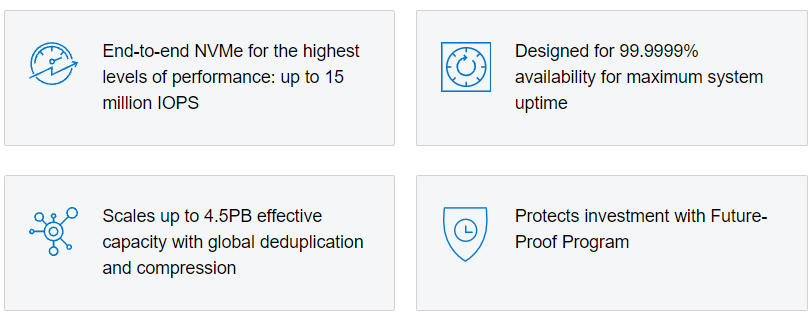
The journey to Digital Transformation requires a new approach to enterprise data storage
The new digital era is revolutionizing the way businesses work and operate, placing IT transformation at the core of being competitive. Technological innovations like artificial intelligence, machine learning, IoT, cloud computing, and big data analytics are the driving forces behind rapid data growth, traditional business model disruption, and - in many cases - the source of added IT complexity.
To address these paradigm shifts, organizations need a new generation of enterprise storage that provides unparalleled performance without compromising security, availability, scalability, protection and efficiency. Dell EMC PowerMax is that platform , which offers massive scalability in every possible dimension-performance, capacity, connectivity, LUNs/devices and superior data services - all with a future-proof architecture featuring end-toend non-volatile memory express (NVMe), storage class memory (SCM), built-in machine learning, seamless cloud mobility and deep VMware integration.
PowerMax delivers proven six-nines of availability in a single array1 , offers leading security with end-to-end efficient encryption, and best-in-class data resiliency with Symmetrix Remote Data Facility (SRDF), the gold standard in remote replication for business continuance and disaster recovery (BC/DR). PowerMax is based on a powerful architecture, simple operation and trusted innovation that increases customer productivity, while dramatically reducing operational costs.
Essentials
- Powerful architecture with extreme performance consolidates demanding mixed workloads
- Built-in machine learning automates data placement for optimal performance with no management overhead
- Highly secure end-to-end efficient encryption safeguards digital assets with 3.5:1 data reduction, guaranteed
- Seamless cloud mobility moves data from PowerMax to AWS, Azure, Dell EMC ECS, and PowerScale for long-term retention on lower-cost object storage
Powerful Architecture
- Designed for speed - true multi-controller scale-up, scale-out architecture with built-in end-to-end NVMe
- Performance optimized - up to 15M IOPS2 , 350GB/s sustained bandwidth3 , under 100µs read latency
- Efficiency without compromise - global inline data reduction with guaranteed 3.5:1 average DRR
Simple Operations
- Intuitive storage management - provision storage in less than 30 seconds
- Workload consolidation - massive consolidation of block, file, mainframe, IBM i storage on a single array
- DevOps automation and containers - workflow automation and streamlined IT processes (vRA, vRO, CSI, Kubernetes)
- Non-disruptive data migration - initiate data migrations from older arrays to PowerMax in three simple steps
Trusted Innovation
- Mission-critical availability - proven six nines availability and gold-standard replication for business continuance, disaster recovery (BC/DR)
- Deep VMware integration - mission-critical availability and the highest scalability for VMware Virtual Volumes deployments (64,000 vVols)
- Flexible consumption - choice, predictability, and investment protection with pay-per-use solutions and Future-Proof guarantees

Features:
Powerful Architecture
PowerMax is architected to consolidate demanding mixed workloads through its unprecedented levels of performance with up to 15 Million IOPS2 , 350 GB per second bandwidth3 and predictable read response times of under 100 microseconds4 . It is true modern scale-up and scale-out storage designed for mission-critical applications of today and tomorrow - including databases and transaction processing applications as well as real-time analytics workloads that demand uncompromising uptime and extremely low latency.
PowerMax consists of two models, PowerMax 2000 and 8000. The PowerMax 8000 delivers industry leading performance density with up to 7.5 million IOPS6 per rack and 187,000 IOPS7 per U (rack unit). It supports mixed open systems, mainframe, IBM i, block and file environments. The PowerMax 2000 is the entry-point into mission-critical storage, delivering robust data services and high availability in a compact package.
PowerMax systems incorporate the latest end-to-end NVMe technology with industry-standard NVMe flash drives, NVMe storage class memory drives, and FC-NVMe host connectivity via NVMe over Fabrics. PowerMax SCM, powered by dual-port Intel® Optane™ technology, offers extremely fast performance and low latency ideal for electronic trading, real-time analytics, high-performance databases and big data workloads to name a few.
High Efficiency
PowerMax delivers extreme efficiency with global inline deduplication and compression, delivering up to 5:1 data reduction (3.5:1 guaranteed5 ), spaceefficient snaps, and thin provisioning. Its inline deduplication and compression have virtually zero impact on performance, can be used with all PowerMax data services, and are turned on/off by application (storage group).
Simple Operation
PowerMax offers advanced management and monitoring tools for users to simplify and automate storage operations to increase ROI and lower costs. Unisphere for PowerMax is an intuitive management interface that enables IT managers to maximize human productivity by dramatically reducing the time required to provision, manage, and monitor PowerMax storage assets. In fact, customers can provision storage in under 30 seconds with Unisphere for PowerMax.
Based on HTML5, Unisphere delivers simplicity, flexibility, and automation which are key elements that accelerate modern data center transformation. For customers who frequently build up and tear down storage configurations, Unisphere for PowerMax makes reconfiguring the array even easier by reducing the number of steps required to delete and repurpose volumes.
CloudIQ Health Checks
Dell EMC CloudIQ enables proactive monitoring and predictive analytics to deliver alerts, aggregated PowerMax health scores, and provides proactive assistance with actionable insights and recommended remediation - all from the cloud and from your mobile devices free of charge.
DevOps Automation and Containers
Dell EMC PowerMax customers can seamlessly consume storage infrastructure as code in a variety of development and automation environments using powerful APIs, SDKs, plugins for VMware automation tools like vRO and vRA and modules for the most popular configuration management tools like Ansible. In addition, PowerMax supports a major shift in software development by being the first major enterprise storage solution to implement the Container Storage Interface (CSI) driver standard to enable containerized storage workloads.
Massive Scale and Consolidation
PowerMax is built on a modern scale-up and scale-out storage architecture designed for mission-critical applications that demand extremely low latency and the highest availability. PowerMax enables massive consolidation of mixed environments: open systems, mainframe, IBM i, block and file storage - greatly simplifying operations and significantly lowering TCO.
The ability for PowerMax to run a wide range of traditional and modern applications, multi-protocol networks and multi-format storage diversity (physical and virtual volumes, containers, traditional files) provides business-enabling flexibility and helps IT simplify and consolidate their infrastructure.
Non-Disruptive Migration
To enable users to take advantage of PowerMax as quickly as possible, built-in migration tools provide seamless, non-disruptive migration from VMAX arrays and simple migration from third-party arrays to PowerMax. Customers can initiate non-disruptive migrations in three simple steps.
Appliance-Based Packaging
PowerMax arrays are built for simplicity and includes appliance-based packaging with either the Essential or the Pro software package. The Essential package ships with all PowerMax arrays and provides management and migration tools, SnapVX snapshots, inline dedupe and compression, and iCDM basic (AppSynch). The Pro package offers Essentials software plus enhanced security/encryption, remote replication, embedded NAS, PowerPath, and advanced management features. RecoverPoint replication software and PowerProtect Storage Direct backup licenses are sold separately.
VMware Integration
Dell EMC and VMware offer the latest virtualization innovation for customers. Our latest innovation delivers greater levels of simplicity, scalability and data resiliency by tightly integrating PowerMax SRDF replication with VMware vSphere Virtual Volumes (vVols 2.0) and VMware Site Recovery Manager (SRM 8.3). These enhancements help organizations transition from a vSphere hardware-centric storage environment (VMFS/RDM datastores) to an application-centric vVols datastore model that provides massive scalability (64,000 vVols), high data resiliency (SRDF) and simple operation for VMware administrators.
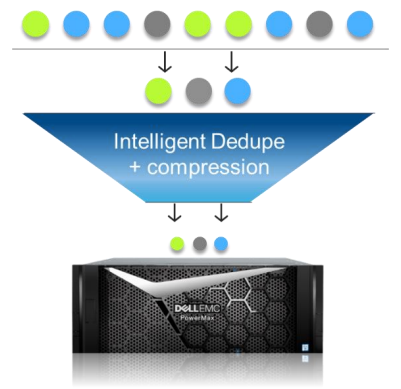
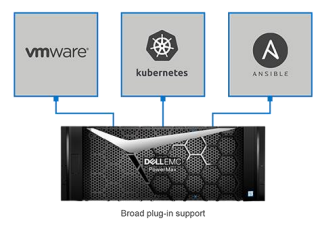
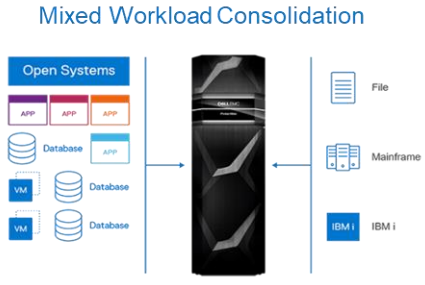
Trusted Innovation
PowerMax is a culmination of over three decades of cutting-edge research and innovation that continually raises the bar for high-end storage across the industry.
Smart Software
PowerMaxOS brings autonomous storage to life with a built-in, machine learning engine. The machine learning engine analyzes all incoming I/O traffic and automatically places data on the correct media type (flash or SCM) based on the IO profile by analyzing and forecasting an average of 40 million data sets per array to drive over 6 billion decisions per day. The engine uses predictive analytics and pattern recognition to maximize performance without management overhead.
Mission-Critical Availability
PowerMax offers extreme levels of availability for the world’s most critical applications with proven six-nines of availability in a single array, no single points of hardware failure, hot-swappable components, and PowerMaxOS nondisruptive code upgrades (NDU) in under 6 seconds. SRDF software, the gold standard in disaster recovery, provides unmatched flexibility and massive scalability to deliver remote replication over extended distances or across multiple sites. Remote RAID, inherent in the design of SRDF/S replication, provides over 1000x less risk of data loss from multiple drives failing in a RAID 5 group than RAID 6 by servicing all host reads and writes from the remote site with minimal performance impact.
The latest PowerMax innovation extends SRDF/Metro active/active replication by adding Smart DR (disaster recovery) for unmatched data resiliency and increased efficiency. Smart DR copies data from both primary arrays to one remote array to maintain data resiliency (DR operations) even if one primary array becomes unavailable. Copying the data to one remote array saves 50% of storage capacity11 while reducing the SRDF/A network bandwidth needs, helping customers realize maximum data resiliency and efficiency from their SRDF/Metro Smart DR investment.
Reliable Data Protection
SnapVX provides space-efficient local snapshots that can be used for localized protection and recovery and other use cases including development/test, analytics, backups, and patching. SnapVX secure snapshots prevent accidental or malicious deletion, securing them for a specified retention period. In addition, integrated copy data management (iCDM) provides exceptional customer value by enabling application-consistent, on-array copy orchestration with critical applications like Oracle and VMware, enabling operational recovery and copy repurposing.
Dell EMC PowerProtect Storage Direct facilitates self-service data protection while eliminating the needs for a dedicated backup server. PowerProtect provides up to 20 times faster backups and 10 times faster recovery by enabling backup directly from PowerMax to Dell EMC Data Domain. Dell EMC RecoverPoint is available for heterogeneous replication and recovery to any point in time.
Multi-Cloud Infrastructure
Dell EMC’s storage systems easily extend to the cloud to address rapid data growth and to optimize data center resources with simple and efficient data mobility to and from public and hybrid clouds. Cloud Mobility for Dell EMC PowerMax offers seamless and transparent movement of data from PowerMax to cloud, enabling customers to leverage lower cost object storage in cloud for agile and economic benefits, reducing the cost per GB by up to 80% for archive and long-term data retention.
Archiving and long-term retention are primary examples of how PowerMax customers can leverage Amazon Web Services (AWS), Microsoft Azure, Dell EMC ECS or PowerScale for low-cost object storage. PowerMax data can be recovered back to the source PowerMax if needed. In addition to the economic benefit, archiving to the cloud frees up capacity for on-premises PowerMax arrays to support higher priority applications on-premises -- extending the useful life of PowerMax.
PowerMax data stored in the cloud can also be made available to an AWS, ECS or PowerScale system for secondary processing such as reporting, test/development, and data analytics. Customers can deploy the Dell EMC vApp free of charge from the Amazon Marketplace to transfer PowerMax snapshot data from Amazon S3 object storage to Amazon elastic block storage (EBS). Dell EMC ECS and PowerScale users can access the vApp from VMware vSphere.
Proven Security
PowerMax offers comprehensive security features to ensure businesses can meet stringent corporate governance and compliance requirements while safeguarding mission-critical customer data from unwanted intrusion or cyberattacks. PowerMax data-at-rest encryption (FIPS 140-2 validated) secures every drive and delivers integration with external key managers, enabling customers to simplify security through a centralized key management platform. Tamper proof audit logs allow IT managers to quickly identify unwanted activity and feel confident in the accuracy of original PowerMax logs.
End-to-end efficient encryption enables PowerMax customers to secure storage assets by encrypting data from the host to the storage media on PowerMax. Dell Technologies has partnered with Thales Inc., a leading security firm, to integrate host-based encryption and PowerMax data reduction technology to secure PowerMax data while ensuring 3.5:1 data reduction, guaranteed.
Dell EMC continues to pursue security-related testing and certifications like STIG hardening to support U.S. Federal requirements. Both Federal agencies and non-Federal customers around the world will benefit from PowerMax security hardening. (STIG: Security Technical Implementation Guide)

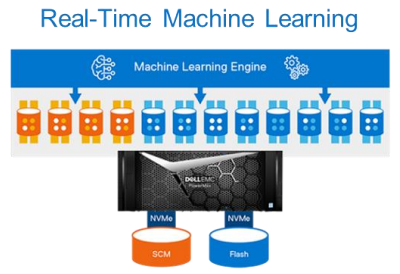
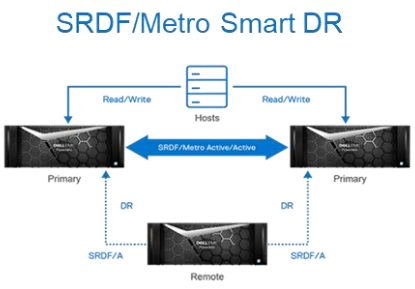
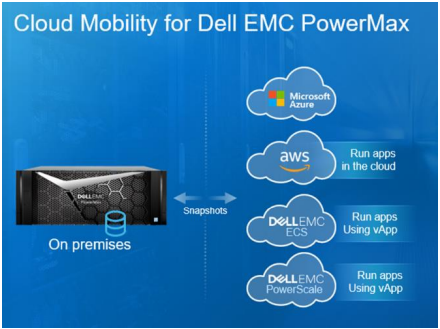
VxBlock Autonomous Converged Infrastructure
Organizations using Dell EMC VxBlock systems report significantly better business outcomes, including lower costs, faster deployment time, and simpler life cycle management. VxBlock systems automate up to 98% of manual tasks associated with set-up, daily operations, and lifecycle management.
Future-Proof Program
PowerMax is part of the Future-Proof Program, which is designed to provide investment protection through a set of world-class technology capabilities and programs that enable Dell EMC storage products to provide value for the entire lifetime of customers’ applications. The program is available to customers at no additional cost in terms of maintenance or product prices.

Technical Specifications:
| PowerMax 2000 | PowerMax 8000 | |
|---|---|---|
| Storage Type | Block, file, open systems, IBM i | Block, file, open systems, IBM i, and mainframe |
| Use Case | Midmarket and enterprise storage, consolidation, transactional workloads | Enterprise storage, consolidation at scale, mixed open and mainframe workloads |
| Bricks/zBricks | ||
| Number of Bricks or zBricks5 | 1 to 2 | 1 to 8 |
| Engine Enclosure | 4U | 4U |
| CPU | Intel Xeon E5-2650-v4 2.5 GHz 12 core4 |
Intel Xeon E5-2697-v4 2.8 GHz 18 core4 |
| # Cores per CPU/per engine/per system | 12/48/96 | 18/72/576 |
| Dynamic virtual matrix interconnect | Direct Connect InfiniBand 56 Gbps per port |
InfiniBand Dual Redundant Fabric: 56 Gbps per port |
| Maximum IOPS | 2.7 Million | 15 Million |
| Response Times (Reads) | Under 100 microseconds | Under 100 microseconds |
| Cache | ||
| Cache-system min (raw) | 512 GB | 1,024 GB |
| Cache-system max (raw) | 4 TB (with 2,048 GB engine) | 16 TB (with 2,048 GB engine) |
| Cache-per engine options | 512 GB, 1 TB, and 2 TB | 1 TB, 2 TB |
| Vault | ||
| Vault stratery | Vault to Flash | Vault to Flash |
| Vault implementation | 2 to 4 NVMe Flash SLICs / Engine | 4 to 8 NVMe Flash SLICs / Engine |
| Front End I/O Modules | ||
| Maximum front-end I/O modules/brick | 8 | 87 |
| Front-end I/O modules and protocols supports | 4 x 32 Gbs (FC,SRDF) 4 x 32 Gbs (FC-NVMe) 4 x 16 Gbs (FC, SRDF) 10 GbE: 4 x 10 GbE (iSCSI, SRDF) 25 GbE: 4 x 25 GbE (iSCSI, SRDF) |
4 x 32 Gbs (FC, SRDF) 4 x 32 Gbs (FC-NVMe) 4 x 16 Gbs (FC, SRDF) 10 GbE: 4 x 10 GbE (iSCSI, SRDF) 25 GbE: 4 x 25 GbE (iSCSI, SRDF) 4 x 16 Gbs (FICON) |
| eNAS I/O Modules | ||
| Max eNAS I/O modules / software data mover | 36 | 36 |
| eNAS I/O modules support | 10 GbE: 2 x 10 GbE Optical 10 GbE: 2 x 10 GbE Cu1 8 Gbs: 4 x 8 Gbs FC (Tape BU)2 |
10 GbE: 2 x 10 GbE Optical 10 GbE: 2 x 10 GbE Cu1 8 Gbs: 4 x 8 Gbs FC (Tape BU)2 |
| eNAS Software Data Movers | ||
| Max software data movers | 4 (3 Active + 1 Standby - 4 Data Movers requires minimum 2 Bricks) | 8 (7 Active and 1 Standby - 8 Data Movers requires minimum 4 Bricks)3 |
| Max NAS capacity/array (terabytes usable) | 1158 (cache limited) | 3584 |
| End-to-end efficient encryption modules | 2 per Brick - Maximum 4 per Array8 | 2 per Brick - Maximum 16 per Array8 |
| Cloud mobility for Dell EMC Powermax Modules | 10GbE: 4 x 10GbE - 1 SLiC dedicated to a single director9 | 10GbE: 4 x 10GbE - 1 SLiC dedicated to a single director9 |
| Capacity, Drives | ||
| Max Capacity per Array (Open)10 | 1.2 PBe | 4.5 PBe |
| Base Capacity per Brick (NAND, Open) | 13.2 TBu12 | 54.0 TBu |
| Base Capacity per Brick (SCM, Open) | 21.0 TBu14 | 21.0 TBu14 |
| Base Capacity per zBrick (NAND, Mainframe) | N/A | 13.2 TBu |
| Base Capacity per zBrick (SCM, Mainframe) | N/A | 21.0 TBu14 |
| Incremental Flash Capacity Packs (NAND) | 13.2 TBu12,16 | 13.2 TBu |
| Incremental Flash Capacity Packs (SCM) | 5.25 TBu15 | 5.25 TBu |
| Max Drives per Brick | 44 Usable + spare(s) | 32 Usable + spare(s) |
| Max Drives per Array | 96 | 288 |
| Max Drives per System Bay | 96/19211 | 144 |
| Min Drive Count per Brick | 4 + 1 Spare | 8 + 1 spare |
| NVMe Drives | ||
| NVMe Drives Supported (2.5”) | 1.92 TB, 3.84 TB, 7.68 TB, 15.36 TB | 1.92 TB, 3.84 TB, 7.68 TB, 15.36 TB |
| SCM Drives | ||
| SCM Drives Supported (2.5”) | 750 GB, 1.5 TB | 750 GB, 1.5 TB |
| BE Interface | NVMe over PCIe | NVMe over PCIe |
| RAID Options Supported | RAID 5 (7+1) (default) RAID 5 (3+1) RAID 6 (6+2) RAID 1 |
RAID 5 (7 +1) (default) RAID 6 (6+2) RAID 1 |
| Mixed RAID Group Support | No | No |
| Support for Mixed Drive Capacities | Yes13 | Yes13 |
| NVMe Drive Array Enclosure | PowerMax 2000 | PowerMax 8000 |
| 24 x 2.5” Drive DAE | Yes | Yes |
| Cabinet Configurations | ||
| Standard 19" bays | Yes | Yes |
| Single Brick System Bay Configuration | No - (Packaging based on Quad Bricks, but initial Brick in each System Bay supported) | No - (Packaging based on Quad Bricks, but initial Brick in each System Bay supported) |
| Dual/Quad Brick System Bay Configuration | Dual | Quad |
| Third Party Rack Mount Option | Yes | Yes |
| Dispersion | ||
| Standard and 3rd Party Cabinets | N/A - single floor tile system | Yes |
| Pre-Configuration From Factory | ||
| 100% Thin Provisioned | Yes | Yes |
| Host Support | ||
| Open Systems | Yes | Yes |
| Mainframe | No | Yes |
| Mixed Mainframe and Open | No | Yes |
| Power Options | ||
| Input Power Options | Single or Three Phase Delta or Wye |
Single or Three Phase Delta or Wye |
| Front End and SRDF I/O Protocols Supported | ||
| 32 Gb/s FC/FC-NVMe Host Ports | Maximum/Brick: 32 Maximum/Array: 64 |
Maximum/Brick: 32 Maximum/Array: 256 |
| 32 Gb/s FC SRDF Ports | Maximum/Brick: 32 Maximum/Array: 64 |
Maximum/Brick: 32 Maximum/Array: 256 |
| 16 Gb/s FC Host Ports | Maximum/Brick: 32 Maximum/Array: 64 |
Maximum/Brick: 32 Maximum/Array: 256 |
| 16 Gb/s FC SRDF Ports | Maximum/Brick: 32 Maximum/Array: 64 |
Maximum/Brick: 32 Maximum/Array: 256 |
| 16 Gb/s FICON Host Ports | Maximum/Brick: N/A Maximum/Array: N/A |
Maximum/Brick: 32 Maximum/Array: 256 |
| 10 GbE iSCSI Ports (Optical) | Maximum/Brick: 32 Maximum/Array: 64 |
Maximum/Brick: 32 Maximum/Array: 256 |
| 10 GbE SRDF Ports (Optical) | Maximum/Brick: 32 Maximum/Array: 64 |
Maximum/Brick: 32 Maximum/Array: 256 |
| 25 GbE iSCSI Ports (Optical) | Maximum/Brick: 32 Maximum/Array: 64 |
Maximum/Brick: 32 Maximum/Array: 256 |
| 25 GbE SRDF Ports (Optical) | Maximum/Brick: 32 Maximum/Array: 64 |
Maximum/Brick: 32 Maximum/Array: 256 |
| Embedded eNAS Ports | ||
| 10 GbE Optical Ports | Max ports/Software Data Mover: 4 Maximum ports/array: 16 |
Max ports/Software Data Mover: 4 Maximum ports/array: 32 |
| 10 GbE Copper Ports | Max ports/Software Data Mover: 4 Maximum ports/array: 16 |
Max ports/Software Data Mover: 4 Maximum ports/array: 32 |
| 8 Gb/s FC Tape Back Up Ports | Max ports/Software Data Mover: 2 Maximum ports/array: 8 |
Max ports/Software Data Mover: 2 Maximum ports/array: 16 |
| Power consumption and heat dissipation at <26 and >35 degree C | ||
| Maximum Total power consumption (kVA) |
|
|
| Maximum Heat dissipation (Btu/hr) |
|
|
| Physical Specifications | PowerMax 2000 | PowerMax 8000 |
| Height | System bay, dual engine: 75 inch / 190 cm System bay, dual engine, dual system: 75 inch / 190 cm |
System bay 1, quad engine: 75 inch / 190 cm System bay 2, quad engine: 75 inch / 190 cm |
| Width | System bay, dual engine: 24 inch / 61 cm System bay, dual engine, dual system: 24 inch / 61 cm |
System bay 1, quad engine: 24 inch / 61 cm System bay 2, quad engine: 24 inch / 61 cm |
| Depth | System bay, dual engine: 42 inch / 106.7 cm System bay, dual engine, dual system: 42 inch / 106.7 cm |
System bay 1, quad engine: 42 inch / 106.7 cm System bay 2, quad engine: 42 inch / 106.7 cm |
| Weight (maximum) | System bay, dual engine: 950 lbs / 431 kg System bay, dual engine, dual system: 1610 lbs / 730 kg |
System bay 1, quad engine: 1670 lbs / 758 kg System bay 2, quad engine: 1525 lbs / 692 kg |
| Input Power Requirements - Single phase | ||
| Input nominal voltage | 200 - 240 VAC +/- 10% L- L nom | |
| Frequency | 50 - 60 Hz | |
| Circuit breakers | 30 A | |
| Power zones | Two | |
| Power requirements at customer site |
|
|
| Input Power Requirements - Three-phase | ||
| Input nominal voltage | 200 - 240 VAC +/- 10% L- L nom | |
| Frequency | 50 - 60 Hz | |
| Circuit breakers | 50 A | |
| Power zones | Two | |
| Power requirements at customer site (min) | Two 50 A, three-phase drops per bay | |
| Dell Technologies service | ||
| Deployment Services |
|
|
| Support Services |
|
|
| Managed Services | Dell EMC Managed Services for Storage | |
| Dell Technologies Consulting Services | Advisory Services and workshops | |
| Dell Technologies Education Services | PowerMax technical training courses and certifications | |
| Support & Services Technology |
|
|
1 Quantity one (1) 2 x 10 GbE Optical module is the default choice/Data Mover.
2 Used to support NDMP Tape Backup.
3 Support for 8 Data Movers on the PowerMax 8000 is available by request.
4 CPUs run continuously in Turbo Mode except at significantly elevated ambient temperatures.
5 zBricks applicable to PowerMax 8000 only.
6 Two eNAS I/O modules/Datamover standard. Three can be supported depending on configuration via RPQ.
7 When born as a multi-engine system. A system born as single engine system is limited to 6 I/O modules per engine
8 End-to-end efficient encryption requires a single efficient data encryption module on each PowerBrick director in the array, and Data at Rest Encryption (D@RE) must be enabled. Efficient data encryption modules consume a Front End SLiC slot on each director.
9 Cloud Mobility requires a single 4 x 10GbE SLiC on one director of one engine in the array.
10 Max capacity per array based on over provisioning ratio of 1.0 for a NAND or Mixed SCM/NAND based array. All SCM arrays will have lower maximum capacities.
11 192 drives can be supported in a single cabinet when two systems are packaged in the same rack.
12 13.2TBu Brick and Flash capacity pack usable capacities are based on RAID 5 (7+1). 11.3TBu base capacity and Flash capacity pack increments possible with RAID 5(3+1) on PowerMax 2000.
13 Up to two consecutive drive capacities supported, e.g. 1.92TB and 3.84TB
14 Base capacities associated with the selection of an SCM only system, after which you are constrained to SCM only additional capacity. Available only with RAID 5(7+1), 1TB cache engines, and the PRO package.
15 SCM incremental capacity packs based on RAID 5(7+1). 2.25 TBu incremental is possible with RAID 5(3+1) on PowerMax 2000.
16 Incremental capacity packs under RAID1 are 15.0TBu minimum.
Solutions & Services:
Dell EMC offers complete end-to-end services
Optimizing the IT lifecycle is vital. Dell EMC has expert services* for all lifecycle phases that save you time and resources, reduce effort, and improve your IT experience.
ProSupport Enterprise Suite
Gain the freedom to focus on your business transformation with the support expertise and insights Dell EMC is known for across the globe. Choose the right support based on the criticality of specific systems with available automated predictive analysis, collaborative third-party assistance and service account management.
ProDeploy
ProDeploy Enterprise Suite helps you get more out of technology starting on day one. Trust Dell EMC experts to lead deployments from basic hardware installations through planning, configuration and complex integrations. Our complete suite of deployment services and professional certifications helps you achieve business outcomes today and tomorrow.
Training
Education Services offers an expansive suite of training services with multiple delivery methods, including instructor-led, self-paced online and virtual instructor-led training. With comprehensive and flexible training programs, we make it easy to ensure your staff has the skills they need to successfully manage and utilize your new technology to its full potential.
Consulting
Consulting services give expert guidance to help you grow, optimize and transform your IT environment at your own pace and budget. We employ a broad range of certified consultants and engineers, backed by program management teams, who can deliver deep technical expertise. We give you the confidence that your project will be done right and on time.
Pricing Notes:
- All Prices are Inclusive of GST
- Pricing and product availability subject to change without notice.

