
Dell EMC AppSync Copy Data Management Software
Enabling integrated Copy Data Management for Dell EMC All Flash Storage Arrays

Click here to Jump to Pricing!
Please Note: All Prices are Inclusive of GST
Overview:
Empower your application owners to satisfy copy demand for data repurposing, operational recovery, and disaster recovery with Dell EMC AppSync. AppSync simplifies, orchestrates, and automates the process of generating and consuming copies of production data.
Benefit from integrated copy data management (iCDM) by using AppSync, with deep application integrations coupled with abstraction of underlying Dell EMC storage replication technologies. AppSync empowers application owners to self-service the demand for copy data. Storage administrators only need to perform initial setup and manage policies, resulting in agile and transformative application workflows.
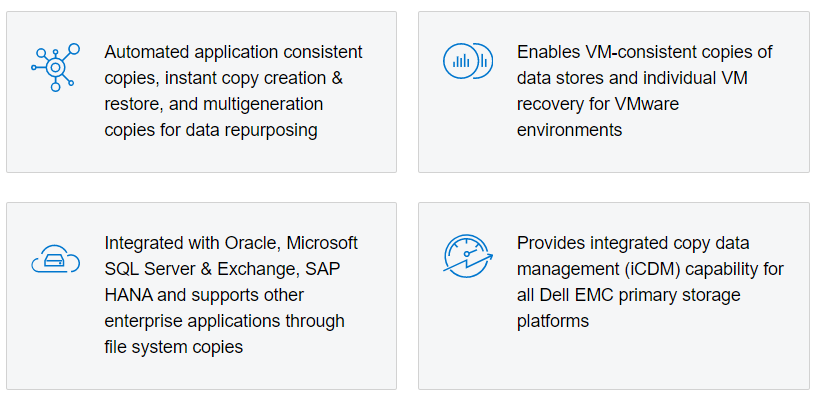
Simple, smart and transformational
Dell EMC AppSync simplifies, orchestrates and automates the process of generating and consuming application consistent copies of production data. AppSync’s deep application integration coupled with abstraction of underlying Dell EMC storage and replication technologies empowers application owners to satisfy copy demands for data repurposing, operational recovery and disaster recovery, all from a single user interface
With AppSync you can manage the protection, replication and repurposing of databases and applications, including Oracle, Microsoft SQL Server, Microsoft Exchange, SAP HANA and VMware data stores using the integrated Copy Data Management (iCDM) and replication technologies across the Dell EMC storage portfolio: PowerMax, PowerStore, PowerFlex, VMAX family, XtremIO, Dell EMC Unity XT, Dell EMC Unity, SC Series, VPLEX and RecoverPoint.
Essentials
Simple to setup and use
- AppSync provides intuitive workflows to setup scheduled protection and repurposing jobs that provide end to end automation of all the steps from application discovery and storage mapping to mounting of the copies to the target hosts
Smart
- AppSync’s deep integration with Dell EMC primary storage, enterprise applications and VMware environment means you don’t need to reinvent copy management for every IO stack
Transformational
- Policy driven service plans in AppSync give clear visibility into SLA requirements and resource utilization, thereby eliminating the friction between application and infrastructure owners
Features:
Simple to use
Manage data with a single click
AppSync provides intuitive workflows to setup protection and repurposing jobs (called Service Plans) that provide end to end automation of all the steps from application discovery and storage mapping all the way to mounting of the copies to the target hosts. Service Plans can be scheduled with alert emails to easily track their status. AppSync also provides application protection monitoring and reporting service that generates alerts if SLAs are not met or if a service plan fails.
Install AppSync yourself
AppSync is designed to be easy to use, so users don’t have to learn a new technology. You won’t need to call in a technician onsite to help install, configure, or optimize AppSync. Simply visit the Dell EMC Support page for AppSync, download the product and follow the install wizard to install the product.
Smart
AppSync is deeply aware of application databases like Oracle, SAP HANA and SQL Server as well as the extensive copy and replication technologies of Dell EMC. AppSync Service Plans present the user with all the relevant options for a database infrastructure combination. For example, an Oracle Service Plan on a PowerMax has the granularity of options to handle the different log files and control files as well as options for local and remote copies with SRDF replication technology. Application owners and DBAs can make sure they get the right copies to the right stakeholders without worrying about underlying storage and application intricacies.
For VMware virtualized environments, AppSync offers VM consistent (with individual VM recovery) copies. vAdmins can protect and restore VMware data stores with VM-level granularity. Dell EMC Virtual Storage Integrator (VSI) provides the ability to perform these workflows from right within vSphere user interface. ormational
Transformational
AppSync enables application owners and DBAs to protect, restore and repurpose their data to satisfy their unique copy requirements. This accelerates and improves processes like test and dev by providing the latest production data for high quality product releases. AppSync’s support for second generation copies (a copy of a copy) allows for required data masking, filtering and obfuscation by DBAs so that end users of data have access to only data that they need. At any given point of time storage admins can get a complete picture of the copy landscape so that they are aware of capacity utilization and scope for optimization.
AppSync’s application integration includes support for Oracle, SAP HANA, Microsoft SQL Server and Microsoft Exchange. Copies for other databases like those used by EPIC systems can be managed at a file system level. Please refer to the AppSync support matrix on support.emc.com for complete information.
Documentation:
Download the Dell EMC AppSync Datasheet (PDF).

